SQL Server
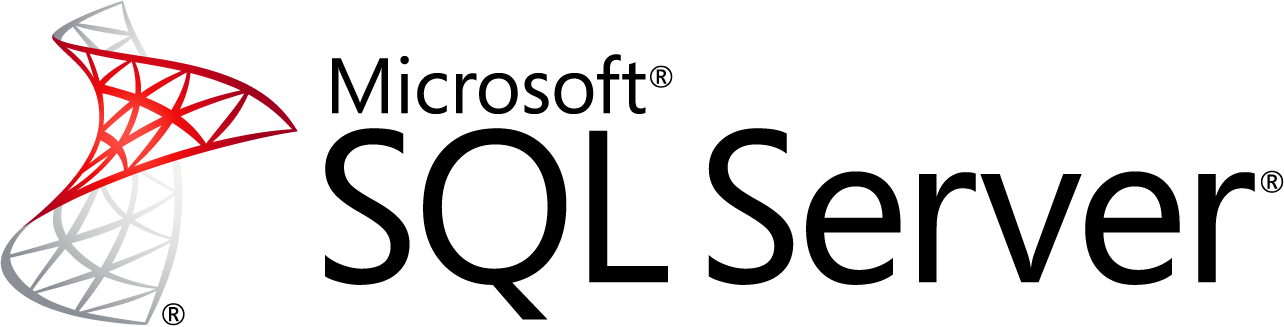
Columnstore
A columnstore index can provide a very high level of data compression, typically by 10 times, to significantly reduce your data warehouse storage cost. For analytics, a columnstore index offers an order of magnitude better performance than a btree index. Columnstore indexes are the preferred data storage format for data warehousing and analytics workloads. Starting with SQL Server 2016 (13.x), you can use columnstore indexes for real-time analytics on your operational workload.
Reasons why columnstore indexes are so fast
- Columns store values from the same domain and commonly have similar values, which result in high compression rates. I/O bottlenecks in your system are minimized or eliminated, and memory footprint is reduced significantly.
- High compression rates improve query performance by using a smaller in-memory footprint. In turn, query performance can improve because SQL Server can perform more query and data operations in memory.
- Batch execution improves query performance, typically by two to four times, by processing multiple rows together.
- Queries often select only a few columns from a table, which reduces total I/O from the physical media.
Recommended use cases:
- Use a clustered columnstore index to store fact tables and large dimension tables for data warehousing workloads. This method improves query performance and data compression by up to 10 times.
- Use a nonclustered columnstore index to perform analysis in real time on an OLTP workload.
Terminology
- Columnstore
- A columnstore is data that’s logically organized as a table with rows and columns, and physically stored in a column-wise data format.
- Rowstore
- A rowstore is data that’s logically organized as a table with rows and columns, and physically stored in a row-wise data format. This format is the traditional way to store relational table data. In SQL Server, rowstore refers to a table where the underlying data storage format is a heap, a clustered index, or a memory-optimized table. source: https://docs.microsoft.com/en-us/sql/relational-databases/indexes/columnstore-indexes-overview?view=sql-server-2017
- Clustered Index
- Non-Clustered Index
- There can be only one clustered index per table. However, you can create multiple non-clustered indexes on a single table.
- Clustered indexes only sort tables. Therefore, they do not consume extra storage. Non-clustered indexes are stored in a separate place from the actual table claiming more storage space.
- Clustered indexes are faster than non-clustered indexes since they don’t involve any extra lookup step.
Clustered vs Non-Clustered Index
There are two types of Indexes in SQL Server:
Clustered Index
A clustered index defines the order in which data is physically stored in a table. Table data can be sorted in only way, therefore, there can be only one clustered index per table. In SQL Server, the primary key constraint automatically creates a clustered index on that particular column.
Non-Clustered Indexes
A non-clustered index doesn’t sort the physical data inside the table. In fact, a non-clustered index is stored at one place and table data is stored in another place. This is similar to a textbook where the book content is located in one place and the index is located in another. This allows for more than one non-clustered index per table.
Differences
Actual Execution Plan
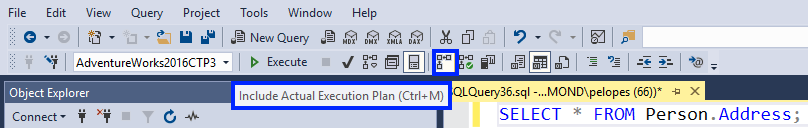
Figure 3: Organization of teams driven by business capabilities
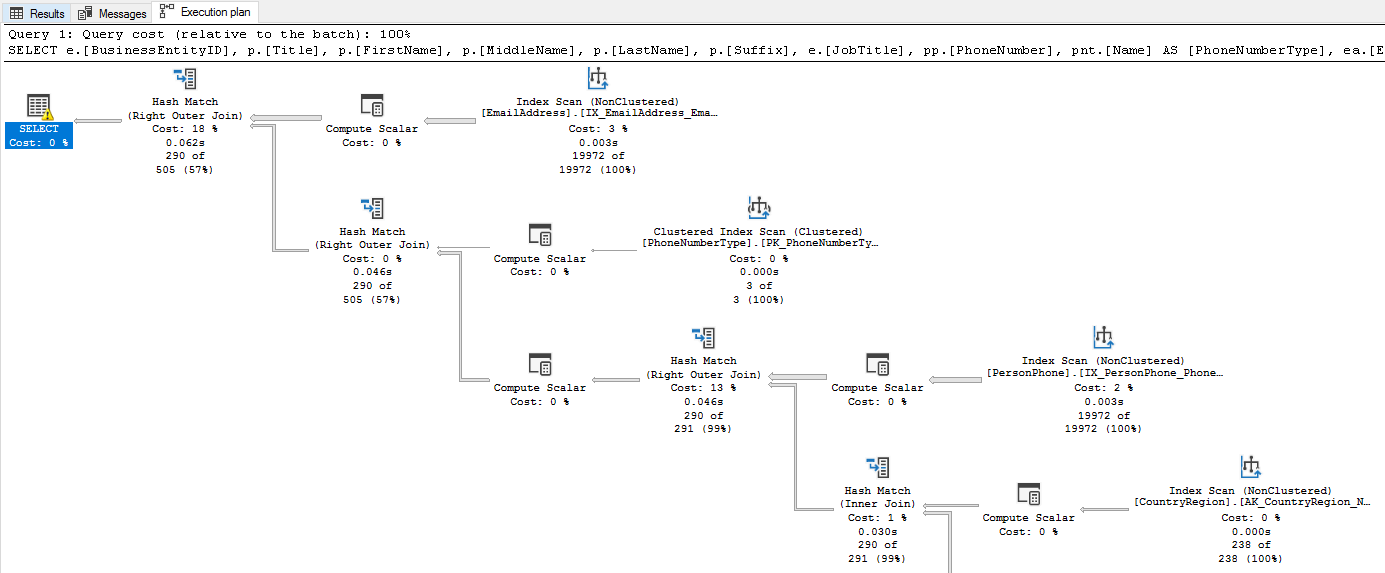
Figure 3: Organization of teams driven by business capabilities
Add user to Managed Instance
create user DataScienceCore from external provider