REST Calls with Postman

How to set up Postman
In order to test REST calls one tool has emerged over the last few years: Postman
The following 2-minute-video is great, great summary of how to set it up quickly:
I do not want do get into the details. If you need them, you can find them here:
REST calls in Azure
Personally I have been working on some Azure stuff. You can find the REST documentation here:
- https://docs.microsoft.com/en-us/rest/api/containerregistry/tasks/create#tasks_create
- https://github.com/Azure/azure-rest-api-specs/tree/master/specification/containerregistry/resource-manager/Microsoft.ContainerRegistry/preview
Automating Calls via Cronjobs
As soon as you are happy with the requests that you have written you can try automating them. There are multiple online tools that allow you to schedule a couple of http-requests per month for free.
I have been using https://cron-job.org/ for a while now and I am happy with it.
Authentification
You can use Firefox toolbox to get the exact request that has been send to the website. It should look something like this:
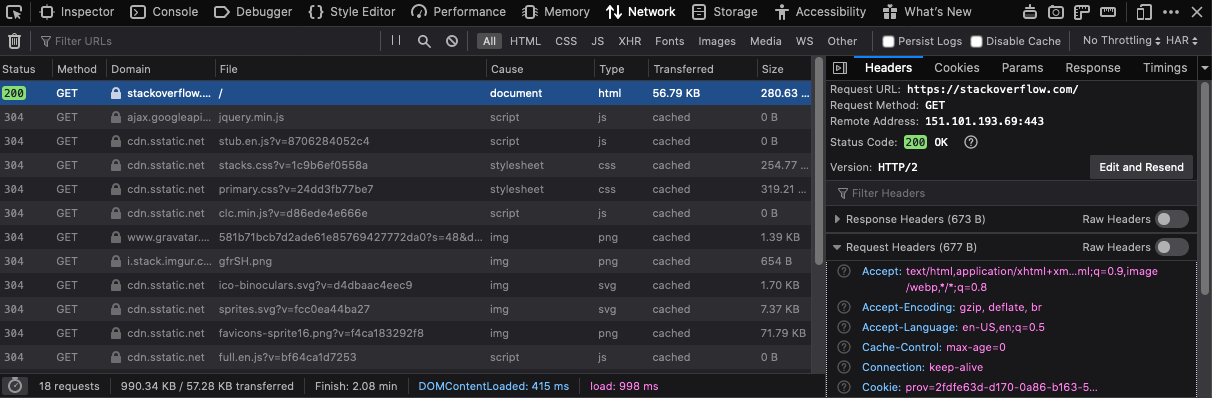
You will be interested in the very first GET-Request that retrieves the content of the website. In this request the headers of the request are used for authentication. You can copy all the headers into postman or another tool of your chosing:
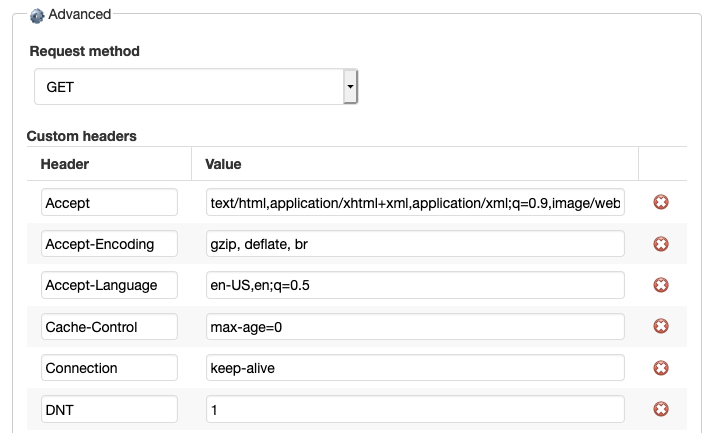
I will post a R script to scrape the web in a bit.
